How to protect yourself from identity theft in 10 easy steps.
 1. Shred it
1. Shred it
Think twice before you let bills, receipts, statements and solicitations leave your house in one piece. Shred financial and medical statements, pre-approved credit card offers and other solicitations, preferably with a cross-cut shredder.
2. Stash it
Rather than throw away receipts and other documents at the airport, shopping center or at work, bring them home and shred them.
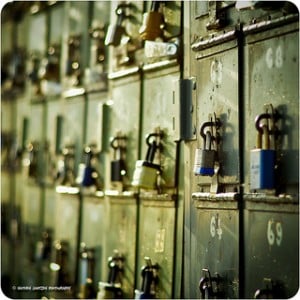 3. Lock it up
3. Lock it up
To avoid thieves who steal credit-card offers from your mailbox or, worse, take bills waiting for the postal carrier and then doctor the checks, get a locking mailbox. If you’re home a lot, you can instead get a device lets you know when your mailbox has been opened.
4. Financial diligence
Protecting your credit, your banking and brokerage accounts is particularly important and worthy of special effort.
 5. Protect you RFID enabled credit cards and ePassports from ePickpockets
5. Protect you RFID enabled credit cards and ePassports from ePickpockets
Use active RFID protection like ARMOURCARD‘s patented* & first ever ‘Active RFID Protection’ technology.
BUY an Armourcard now and get protected from today…!!!
6. Check ups
Monitor all your financial accounts on a regular basis, looking for any unusual transactions. Report any improper charges or withdrawals to your bank immediately.
In addition, sign up for email alerts for your bank and credit card accounts, so that you’ll get a text message or email if large or unusual transfers are made or your balance is unusually low.
 7.Red flags.
7.Red flags.
If you get a notice that your email address or mailing address has been changed, it’s a sign that someone may be trying to hijack your account.
Contact the sender immediately.
 8. Freeze it.
8. Freeze it.
You can add a security freeze to each of your credit reports, preventing the credit reporting agency from releasing any information about you without your express authorization.
These freezes must be lifted if you plan to apply for credit.
 9. Opt out.
9. Opt out.
To opt out of pre-approved credit card offers.
10. Password savvy
Give each of your high value online accounts a unique password that includes symbols as well as letters and numbers.
Memorize those passwords; if you must write them down, keep them in a locked drawer.
Before you get rid of an old computer, consider a data wipe utility program to stop someone from recovering information off your hard drive.
Look at our Armourcard range now
If you could protect your Identity from ePickpockets, WOULD YOU?

